Page 1 of 1
Round decks
Posted: Wed 16 Oct, 2013 5:32 pm
by Tanjamuse
Hi.
I've taken the time to round off my round decks, Transparent Oracle fx. is it possible to get the program to show them as round instead of square?
Thanks so much for an otherwise fantastic program.
Re: Round decks
Posted: Sun 20 Oct, 2013 12:05 pm
by Programmer
Hi Tanja,
The program has two ways you can show rounded off decks. The first way is quite basic, you just go into the Options form for the deck you want to change and you can set a percentage for edge rounding. This is on the first tab of the Options form marked "Deck".
The second way is a bit more complicated but it lets you make the deck show up in any shape on the screen, for example you could have a triangular deck or a completely round deck. This is explained in the help file under Decks >> Using Transparency.
To use this option you need to choose a colour to use as a transparent colour. For example you might choose bright green. Then you edit the card images to make all the border areas that color. Anything which is that colour will be transparent when you run the program. The program looks at the pixcel at postion 0,0 in your images and takes this to be the transparent colour. Having edited your images you need to mark the option which tells the program it is a non-rectangular deck. You can do this in the options form in the same place the edge rounding is, just below where you set the number of cards. Just check the box marked "Transparency". If you want to see an example of this you can download the "Abstract Tarot" from the Decks by F.J Campos page on the website.
If you need any more help using either of these methods just let me know.
Re: Round decks
Posted: Sun 24 Nov, 2013 11:37 am
by Tanjamuse
I can't find the option to mark the set as non-rectangular.
I checked that my version of orphaelese is the current, so that shouldn't be the issue.
I can check for transparency, but can only set the round edges to 20 which is no where near enough to make the cards round.
Also I am missing the option to decide which colour should be transparent, or where to find the option.
Re: Round decks
Posted: Tue 26 Nov, 2013 6:31 pm
by Programmer
Hi Tanja,
I am uploading a screenshot so you can see where the option is, it is the one marked "Transparency" underneath where you set the number of cards in the deck. Remember that this is on the part of the options form where you set the options for the current deck only, not the general settings part.
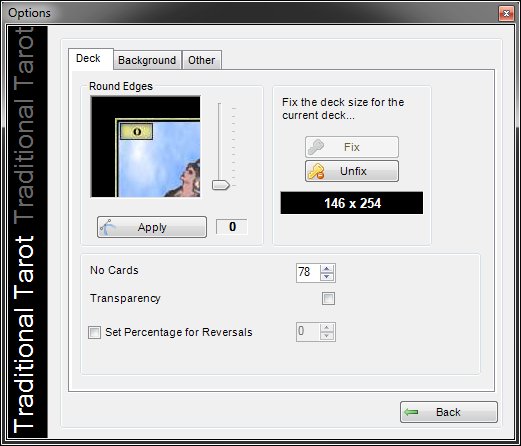
- Transparency1.jpg (41.06 KiB) Viewed 3419 times
As far as which colour is the transparent colour, it is the one in pixel position 0,0 of the image itself, i.e. the pixel in the very top left hand corner of the image. For example, this is one of the cards from the "Futhark Runes" deck:

- 00a.gif (6.98 KiB) Viewed 3419 times
The pixel at 0,0 is blue, so when the program shows the image it makes all the pixels that are exactly that shade of blue transparent. The transparency would still work if the deck designer had chosen a different colour:

- 00b.gif (5.2 KiB) Viewed 3419 times
The important thing is to make sure that all the areas you want to be transparent are exactly the same shade. It might help to reduce the colour depth of the image to 256 colours so you pick a colour from a manageable palette. Also of course you need to make sure it is not a colour which occurs in the part of the image that you want to be non-transparent. You also have to be careful when you save the image after editing it that it doesn't apply any anti-aliasing or other effects which blend and soften areas of the picture where two colours meet, because the colour for the transparent areas has to be an exact match.
Hope this helps!