Page 4 of 5
portable.ini / Is Portable Mode Active in Ver 11 Beta yet?
Posted: Fri 03 Oct, 2025 7:01 pm
by baydar123
Hello Version 11 Beta Team,
I am testing Version Beta 11 in a "portable" setup (running from a USB drive). I followed the usual steps: placing a portable.ini file in the same folder as Tarot.exe, creating subfolders (Packs, Collections, Spreads, etc.), then launching and redirecting within the program.
However, I find that:
* The program still writes to (and changes) the registry entries used by Ver 10.
* It does not generate a settings/config file (like Settings.xml) within the portable folder as expected.
* Redirects in v11 still affect v10 and vice versa.
So it appears that the "portable mode" is not being honored (the program is ignoring portable.ini).
I realize this project is evolving and may take time, so I am simply trying to understand whether portable mode is currently available or something planned for a future stage.
For context: I am not proficient in programming, but I have had assistance from ChatGPT in trying to set up both versions on my PC so they can operate independently (rather than running v10 on one machine and v11 on another). From what I can tell, it seems like portable mode might not be active yet in this Beta build.
My questions (if they are warranted):
(1) Is portable mode officially implemented in the current Beta Ver 11 build?
(2) If yes, are there known bugs or extra steps required to activate it?
(3) If not yet implemented, is there an expected version or release roadmap for when portable mode will work fully?
(4) Are there any logs or debug modes I can turn on to see whether the program is seeing the portable.ini file?
Thank you for your guidance, and for all the work you are putting into this project.
David
Re: Version 11 Beta Released!
Posted: Tue 07 Oct, 2025 3:54 pm
by Programmer
Hi Beta Testers,
I've been working on the beta pretty solidly for the last couple of days. I've mananged to sort out quite a few issues so far, including:
- The menus for Spread, Reading etc. on the ribbon now have an option to open a Spread, Reading etc.
- The order of the cards in the RTF file has been corrected
- Various bits of the interface have been made more consistent in terms of font etc.
- I have fixed the problem with various shortcuts (including Control+G) only working intermittently.
So far I didn't upload anything because I want to dedicate a couple more days to this batch of changes.
David, I take your point about the registry sharing the same settings as version 10. I have now changed this so there is a separate set of registry nodes for version 11 which should make it much easier to keep the two things separate. I was intrigued by your comments about a portable setup with a portable.ini file. Is this something I talked about at some point here on the Forum and subsequently forgot about (I wouldn't put it past me!). It really doesn't ring any bells with me so perhaps it is just a fever dream invented by ChatGPT?
That said, version 11 installs do a different location anyway so between that and the different registry address it should be possible to keep the two things completely separate.
Please pile in with any more suggestions or bug reports in the next 48 hours and I will do my best to include them in this set of changes!
P.S. To have two instances of the program open at the same time (even if it is one instance of V10 and one of V11) you would need to check the "Allow multiple instances of program" option in the options form.
Re: Version 11 Beta Released!
Posted: Tue 07 Oct, 2025 7:52 pm
by baydar123
Hello! Thanks for the reply. Glad you are having some time to work on this robust program.
There is no mention of the portable.ini in the forum that I could find. ChatGPT suggested this to prevent Ver 10 and Beta Ver 11 from using the same document files. ChatGPT recommended I ask you about it. Now that you have the separate registries, it should not be a problem. Thank you!
I appreciated you asking for any more suggestions, but I do not have anything further for you at this time. Resolving the registry sharing issue should be a great help in testing the Beta Ver 11 alongside the stable Ver 10. Thank you for that.
I am working diligently reviewing all the HELP material that is available. Between the in-program Help file, the Orphalesehelp.com website the and the few additional videos on purple-scorp's YouTube channel, this program has immense resources to help understand and fully utilize the program. I am reviewing these Help resources to see what is covered in one resource but not in another to determine if an updated and consolidated manual is worth pursuing. I would even like to develop a training course that helps users understand the full potential of Orphalese Tarot and how it can be used in training/education as well as an online reading tool. You have some reference to using Skype (now Microsoft Teams) for online readings. But I am just playing around with everything so I understand all the features of the program and how to use them (e.g., Compare Cards, Collections, Subsets, etc...).
I have looked at other programs to determine what is available or is comparative to Orphalese Tarot. I have found only a few programs that can be compared. You may be aware of these, but I thought I would list them for reference.
**Visual Tarot (
https://visualtarot.com/) - Very expensive and not as many features as Orphalese Tarot. Free version very limited so can't really compare.
**Matrix Tarot (
https://astrologysoftware.com/per/tarot/index.html) - More reasonable, but still expensive and not as feature rich.
**Obsidian Tarot (
https://obsidian-tarot.com/) - Comparatively priced, but very limited customization. It does have a simple Pendulum and Runes feature that adds a little flavor.
**Tarot and Numerology (
https://phuture.me/apps/tarot-a-numerology) - iOS and Android only (no PC version)/Free with a couple RW decks, but need to pay nominal fee for special decks and limited customization. But I did upload my own OSHO Zen Tarot deck on my iPad version.
Orphalese Tarot remains the premiere program in pricing and features (in my opinion and ChatGPT analysis). I look forward to learning more of its potential and will continue testing out the Beta Ver 11. Thank you again.
Re: Scrollable Notes Window in Compare Cards
Posted: Thu 09 Oct, 2025 3:33 am
by baydar123
Hello again,
Thank you again for being open to suggestions for Beta Ver. 11 — and I really appreciate your decision to use separate registries for the Beta and stable versions. That makes testing both versions on the same PC much easier.
While using the Compare Cards feature in Ver 10, I noticed that when I click Notes and hover over a card, only the first portion of the notes displays. If the notes are long, scrolling moves the Compare Cards screen instead of the notes text, so it’s not possible to read the entire note directly in that window.
I understand this limitation may have been mentioned before, but I wanted to add my support for improving it. If possible, it would be great to make the Notes pop-up scrollable, or perhaps to include an optional Notes panel beneath or beside the compared cards. This would make Compare Cards far more practical for study and teaching, especially when working with detailed notes or multiple decks.
If the feature can also be added to Version 10, that would be wonderful — but I’d be very happy just to see it included in the upcoming Beta Ver. 11 update.
Thanks again for your continued responsiveness and thoughtful improvements to Orphalese. The Compare feature itself is excellent, and this enhancement would make it even more powerful.
Warm regards,
David Bay
Re: Version 11 Beta Released!
Posted: Thu 09 Oct, 2025 4:38 pm
by Programmer
I just uploaded the new beta, version 11.0.0.7.
In the end I went one step further than just making the registry system separate, I also changed it so the new program will place its files in a different location by default. So for version 10 the default location is [My Documents]/Orphalese Tarot, for version 11 it is just [My Documents]/Orphalese. This means of course that you will have to copy a few files from the old location to the new one, but it should mean that there is no danger now of the new program overwriting any plain text files with RTF formatted versions of the same.
I had another look at that compare cards problem again this afternoon, but for me the program stubbornly refuses to go wrong (at least in that respect!). When my mouse is over a card that is displaying notes then the wheel scrolls the notes, but when there are no notes on display it scrolls down the page to show different decks.
So in the beta I have programmed a possible workaround: when you click on a card in the compare cards form it switches to that deck, as before. But now, if you also have the card notes window open, it goes to the notes for the card in question. So you can have the card notes window open at the same time as the compare cards form, and you will automatically see the notes for any card you click on, without having to rely on the pop-up.
Re: Version 11 Beta Released!
Posted: Fri 10 Oct, 2025 2:22 pm
by baydar123
Great job! The scrolling works smoothly in Beta Ver 11. Also, the registry issue in no longer a problem. Both version operate independently on my PC. I moved a couple decks and spreads over and the program operates fine. Thank you. The only issue that did arise is that a couple times, after using Beta Ver 11, when I open Ver 10 it ask me to Register. The registration window for Ver 10 popped up twice so far. But the registration number and machine ID were filled in correctly and I just clicked "Next" and I was back in business. So not a problem, but I thought I would make you aware.
I am not sure what the scrolling problem is for me in Ver 10. I asked ChaptGPT and messed with a few mouse and DPI settings. I am not sure what it all meant, but it did not change anything. I am, however, learning more about Windows and various settings. One thing I noticed different in Ver 10 on my PC is that when I am in the Compare Cards screen with Notes activated, the pop-up notes flicker when they appear. In Beta Ver 11, there is no flicker. This is just to make you aware.
There is one issue I think can be addressed in Beta Ver 11. When I am in the Compare Cards screen, at the bottom right are two arrows to move the cards ahead or back. In Ver 10, the arrow pointing right moves the cards forward in the deck. This function is reversed in Beta Ver 11 (arrow pointing right moves back one card in the deck and the arrow pointing left moves ahead one card).
I am learning more each day and greatly appreciate all you do!
Re: Version 11 Beta Released!
Posted: Wed 15 Oct, 2025 9:51 am
by Programmer
OK great, thanks for the continued feedback. It is interesting you described the way the card notes appearing in version 10 as flickering. It's actually meant to be a slow fading on so the card notes start out transparent and become progressively more opaque. I remember it working quite well when I introduced it several years ago, but now it looks to me just like you described it, a messy sort of flicker. For some reason the effect seems to work less well with modern graphics cards. So I decided to get rid of it in version 11 and just show the pop up notes straight away. They are still semi opaque which works just fine. I will look at the other issues when I get the chance and post back here as soon as I have an update. I should at least have a couple more days at the start of December to work on it, but hopefully I will be able to get something done before that as well.
Re: Version 11 Beta Released!
Posted: Mon 03 Nov, 2025 5:12 pm
by baydar123
Hey there! I am still diligently working with Ver 10 and Ver 11 to better understand this wonderful program and its amazing functions. One issue I notice since I have both versions on my PC, is that when I use Ver 11, and then close it, it does not close all the tasks of the program. Something still is running in the background and it prevents me from opening Ver 10 AFTER I close Ver 11. Attached is a screenshot of the Task Manager window after closing Ver 11. If I end the Ver 11 task, that corrects the issue and I can open Ver 10 again. Not sure if this is specific to my PC or if it is a universal issue. It is an easy process for me to correct, but I thought I would mention it.
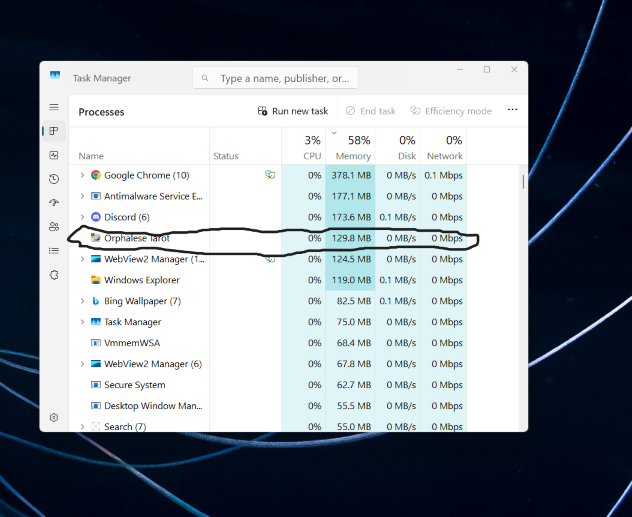
- Screenshot of Task Manager with Ver 11 showing
- OT Ver 11 still runs in background after close.png (206.55 KiB) Viewed 1976 times
Keep up the good work and I will keep studying the program.
Thank you,
David
Re: Version 11 Beta Released!
Posted: Tue 04 Nov, 2025 5:59 pm
by Programmer
Hi David, did you make sure you DON'T have the option "Minimize to system tray when closing" checked? It can be found on the first tab in the Options form. That would explain what you are describing because when that is checked the program doesn't close, it just hides itself and can be reshown by clicking on the icon near the computer clock. If not it must be something else I haven't taken into account.
Re: Version 11 Beta Released!
Posted: Tue 04 Nov, 2025 8:51 pm
by baydar123
Thank you kindly for the reply. My bad! That was the issue. I had the "Minimize to system tray" checked. I unchecked it and it works fine. Those are the features I am still learning. I am working to understand all the features and how best to use them. I found the explanation of the "Minimise to tray" in the program help menu and on he Help website (
www.orphalesehelp.com) but it did not register in my mind that that would cause it to remain an open task. This should have been pretty straightforward and obvious to me by now, but I am still learning a lot about the implication of each setting. Thank you again.
David